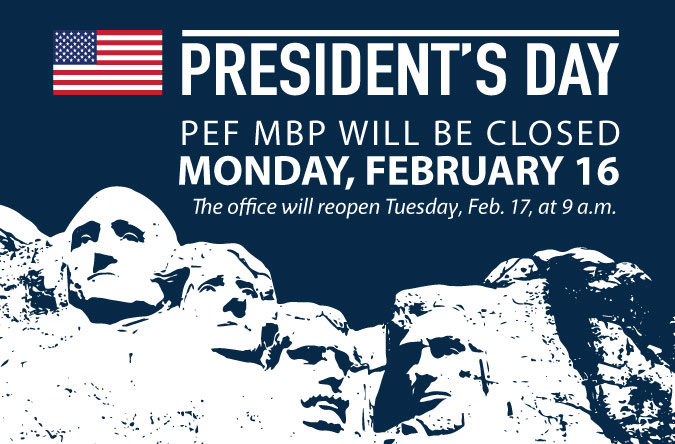Frequently Asked Questions & Answers Regarding E-tickets
How do I purchase e-tickets?
Due to several fraudulent activities resulting in a significant loss to PEF MBP, and to ensure that only active, dues-paying PEF members and retirees are able to purchase e-tickets using their Membership Identification Number (MIN) and their own credit card, all purchases must now be made by calling the PEF MBP office at (518) 785-1900, ext. 243, opt. 1, or visiting the PEF MBP office at 10 Airline Drive, Suite 101, Albany, NY. This verification process helps ensure that only eligible members and retirees receive PEF MBP benefits, allowing us to maintain low costs, offer a rich selection of benefits, and increase the overall value for everyone.
Regardless of how you purchase your e-ticket(s), e-ticket(s) will only be emailed to the personal email address on file at PEF MBP. PEF MBP will not email e-tickets to NYS agency email addresses (Effective Oct. 1, 2025).
PLEASE NOTE: Due to the fact e-tickets must be purchased by phone or by stopping at the PEF MBP office, it is recommended that you do not wait until the last minute to buy your e-tickets and that you do not use a NYS agency work email or your order will not be processed. Our office is open M-F from 9 a.m.–5 p.m. We are not open on weekends, so e-tickets are not available for purchase after Friday at 5 p.m. nor over the weekend.
How many e-tickets can I purchase?
You can purchase up to five (5) e-tickets per season at the “member price”, and an additional fifteen (15) per season at the “discounted price” for theme/water parks and ski lift e-tickets provided via PEF MBP (MemberDeals tickets are not included in the seasonal limit.), and seasonal baseball and hockey e-tickets. You can purchase up to twenty (20) e-tickets per month for movie theaters. Special event e-tickets have a limit of four (4) tickets per event. All e-tickets must be purchased by calling the PEF MBP office at (518) 785-1900, ext. 243, opt. 1, or by visiting the PEF MBP office at 10 Airline Drive, Suite 101, Albany, NY using a personal email address only—and only while supplies last. Available stock is not guaranteed.
How do e-tickets work?
- Call (518) 785-1900, ext. 243, opt. 1 or visit the PEF MBP office at 10 Airline Drive, Suite 101, Albany, NY 12205 to place your order.
- To access your e-ticket(s):
Once you place your order, you will receive a confirmation email followed by an email containing your e-tickets. These two items will be emailed to your personal email address on file with PEF MBP. No NYS agency email addresses will be permitted. Once received, you can print yourself and take to the venue. Save the attachment onto your computer. You now have your e-ticket(s) stored. Print them at your convenience. All you’ll need is Adobe Acrobat Reader 5.0 or higher. You can also retrieve your e-ticket(s) from your account:- Click “My Account” at top right of page.
- Click “Order History” on the righthand side.
- Choose the order with your e-ticket(s) and click on the “Details” button.
- Above the address, click on “Click here to reprint your e-ticket(s).” link to display a link to the PDF.
- Click on the link to the PDFs to view and print.
- For e-tickets, present your e-ticket for scanning at the entry gate into the event/venue. PLEASE NOTE: Some e-tickets must be printed out and taken with you to the venue. Certain e-tickets are NOT scannable via a mobile device.
Are there benefits to choosing e-ticket(s)?
Yes! Convenience.
- You receive your e-ticket(s) within 48 hours. No waiting for mail delivery.
- You can print them out anytime.
- You can forward them to the individuals who will be using them so they can print their own e-ticket(s) for use/redemption.
Which email from PEF MBP contains my e-ticket(s)?
When you purchase e-tickets, you’ll get two emails that will be delivered only to your personal email address on file with PEF MBP. The first is your order confirmation email. This email only confirms your order and may not be used for entry into the event or venue. Shortly after, you’ll get another email containing a PDF attachment with your e-ticket(s). You must open the attachment and print out your e-ticket(s) for entry into an event/venue). Some e-tickets can be presented on a mobile device. Refer to the e-ticket(s) Terms & Conditions on the PEF MBP website.
Will the e-ticket(s) be accepted for entry into the event or venue?
Yes! The e-ticket that is printed through your printer is a valid, legitimate e-ticket. Make sure you keep it in a safe place like you would cash and protect it just like you would any other physical or e-ticket(s)!
What if I print more than one copy of my e-ticket(s) or a photocopy is made?
Only the first scan of the barcode on your e-ticket(s) will be valid for use. Make sure you keep the printed e-ticket(s) in a safe place like you would cash and protect it just like you would any other physical or e-ticket! If more than one copy were to be used, the barcode scanner will alert the attendant that the e-ticket has already been scanned. If there is a dispute, the purchaser’s name and their unique PEF Membership Identification Number (MIN) is on each e-ticket.
Why aren’t e-tickets available for all types of tickets?
Only venues with the appropriate scanning equipment can offer e-tickets.
When I printed the e-ticket(s) I didn’t see a barcode or a QR code, is there a problem?
Yes. Close out of your PDF viewer and try to open up the attachment again. If you are still not seeing a barcode or a QR code, please contact PEF MBP at (518) 785–1900, ext. 243, opt. 1, or (800) 767–1840.
What if I get disconnected or experience other problems while placing my e-ticket order?
On the PEF MBP website and click on “My Account” at the very top right of the home page to check your order. If your order was placed successfully using your personal email address on file with PEF MBP (NYS agency work email addresses not permitted), you will see your order listed. If you click on your order, it will open to a more detailed order page and at the top of that page, above the address, you will find a link that says, “Click here to re-print your e-tickets.” If you do not see the order, that means that it was not successfully completed, and you should try again.
What if I did not receive my confirmation email?
If you did not receive your confirmation email, please contact us during our office hours, Monday through Friday, 9 a.m.–5 p.m. EST at (518) 785–1900, ext. 243, opt. 1, or (800) 767–1840, so we can help you with your order. Or click on “My Account” and look for your order to confirm it was placed. You may print your e-ticket(s) from your account as well. If you ordered your e-tickets using a NYS agency email address, your order was not processed. In this instance, PEF MBP will reach out to you directly.
To print from your account:
- Click “My Account” at the top right of the page.
- Click “Order History” on righthand side.
- Choose the order with your e-ticket(s) and click on the “Details” button.
- Above the address, click on the “Click here to reprint your e-ticket(s).” link to display a link to the PDF.
- Click on the link to the PDFs to view and print.
Can I show the e-ticket(s) to the vendor from my mobile device?
Most e-tickets must be printed and scanned for redemption. However, some are downloadable to a mobile device for scanning.
Each e-ticket carries its own Terms & Conditions. Please review the specific e-ticket’s Terms & Conditions on our website.
What if the background for my e-ticket(s) prints, but not the e-ticket information?
Try this:
- Open the PDF file in Adobe Acrobat Reader
- Select “File,” then “Print” from the top menu
- In the printer window, check the box that states “Print as Image,” then click “Okay.”
- Still unable to print? Contact us for help at (518) 785-1900, ext. 243, opt. 1, or (800) 767-1840.
If I order multiples of a single type of e-ticket, on a single order, how many emails will I get?
You will receive one confirmation email, plus one email with a PDF attachment containing all e-tickets purchased for that order. The PDF file will contain multiple pages with one e-ticket per page. PLEASE NOTE: If you place an additional order for more e-tickets to the same event, you will receive another set of emails to your personal email address on file with PEF MBP. NYS agency work email addresses are not permitted.
If I order different types of e-tickets, how many emails will I get?
You will receive one confirmation email, plus one email with a PDF attachment for each type of e-ticket ordered. For example, if you purchase one Six Flags Great Escape e-ticket and one movie theater e-ticket within the same order, you will receive one confirmation email confirming your entire purchase order for both products and then one email with a separate PDF attachment for each type of e-ticket you ordered.
I did not use my e-tickets and would like to return them.
As clearly communicated throughout our website, no refunds or returns are accepted on e-tickets.
Will my email address or other personal information be distributed to third parties?
No, PEF MBP does not share your information with third party vendors.
View MBP’s Privacy Policy